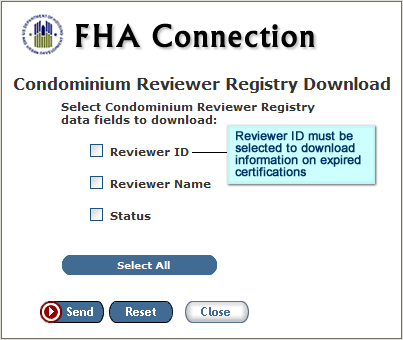Condominium Reviewer Registry List Download
The Condominium
Reviewer Registry List page may be downloaded as a Microsoft® Excel® file.
Upon clicking ![]() ,
the Condominium Reviewer Registry Download pop-up
page is displayed (see below).
,
the Condominium Reviewer Registry Download pop-up
page is displayed (see below).
Select each checkbox on the Condominium Reviewer Registry Download page for the field(s) you want included in the downloaded file (deselect by selecting the checkbox again, or click Reset to clear all selections). Click Select All to include all listed fields. Upon clicking Send, your internet browser, e.g., Netscape or Internet Explorer, prompts you to open or save the file.