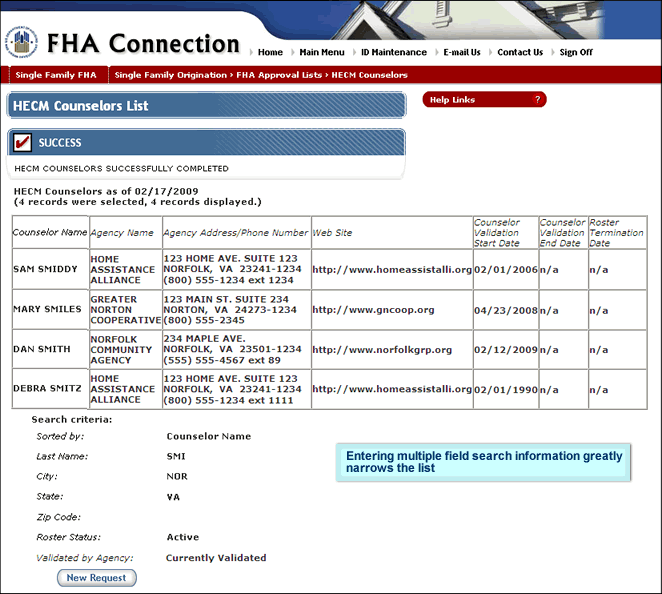Entering multiple partial fields allows you to search for records that begin with the entered criteria for more than one field. Using multiple fields greatly narrows list results, and using partial information eliminates the problem of not knowing a complete name and minimizes spelling/typographical errors.

Fields allowing partial entries include:
|
|
Last Name |
|
|
City |
|
|
Zip Code |

A multiple partial-entry search looks for records with fields that begin with all the entered criteria (and also match any other specified search parameters entered in the other fields). For example: entering smi in the Last Name field, nor in the City field, selecting Virginia from the State drop-down list, and keeping all the default options for the other fields will return all of the HECM counselors currently employed by FHA-approved housing counseling agencies that are in cities with names beginning with Nor in the state of Virginia, with a last name beginning with Smi.
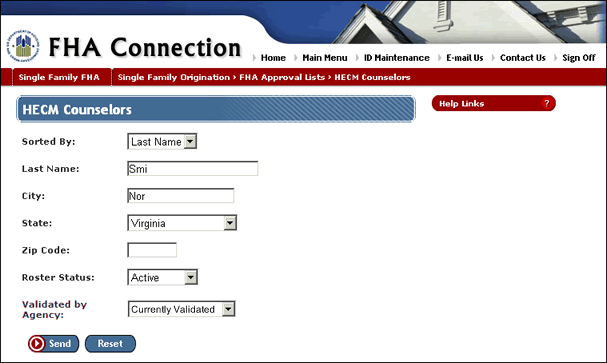
Results display only those HECM counselors that match all entered specifications.