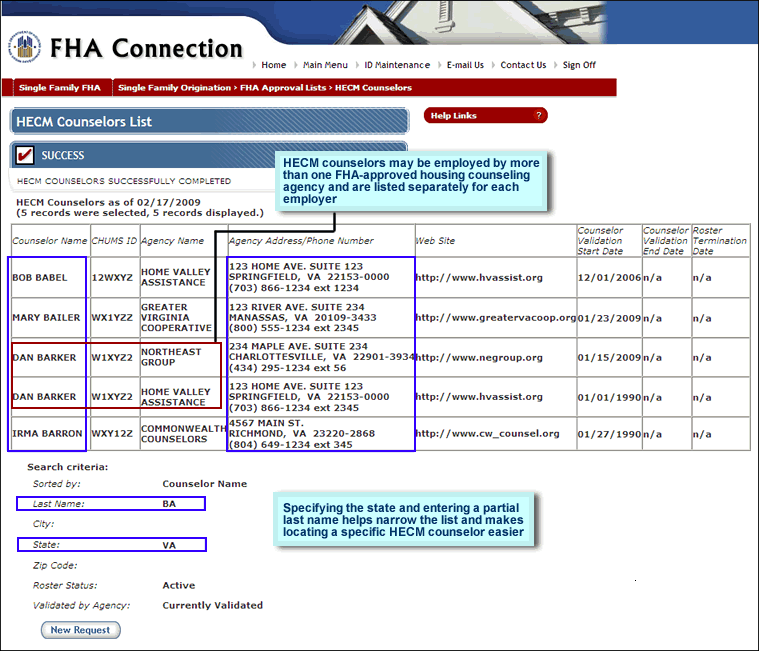Entering partial field specifications allows you to easily locate records that begin with the search criteria, eliminating the problem of not knowing a complete name and avoiding spelling/typographical errors that can cause search failures.

Fields allowing partial entries include:
|
|
Last Name |
|
|
City |
|
|
Zip Code |

A partial-entry search using the Last Name, City, or Zip Code fields looks for HECM counselors that begin with the entered criteria (and also match any other specified search parameters entered in the other fields), e.g., entering Ba in the Last Name field and selecting Virginia from the State drop-down list returns all of the HECM counselors currently listed on the HECM Counselor Roster that are employed in the State of Virginia with the last name beginning with Ba (see search information pictured below).
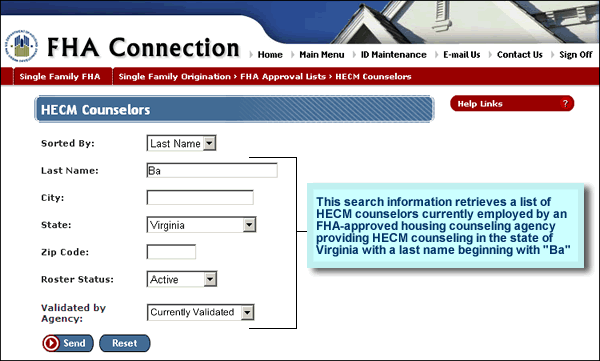
Results display only those HECM counselors that match all of your specifications. You may narrow your search further by entering additional fields, e.g., City or Zip Code.