Using Binder Selection
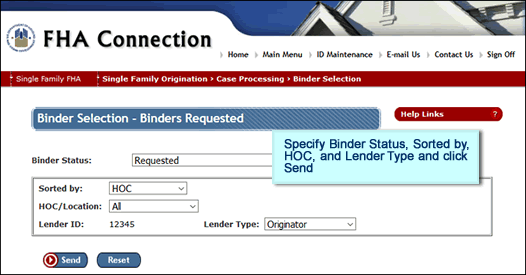
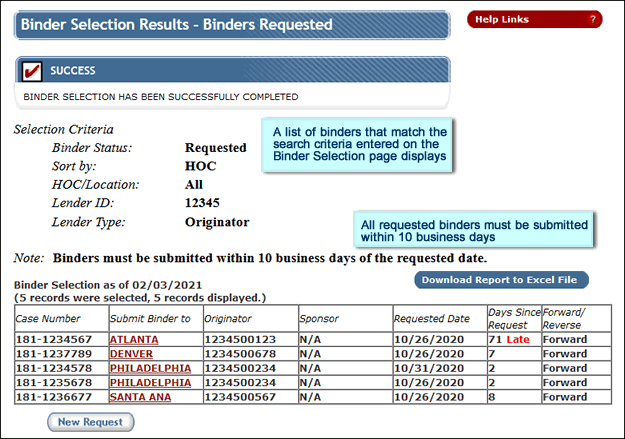








|
Using Binder Selection
|
||||
| Binder Selection is used to get a list of case binders that were required to be submitted for cases processed under the LI program. To ensure timely submission, obtain a list of required case binders daily (or on a frequent basis). | ||||
| To obtain the list, select Requested as the Binder Status, then select the HOC having jurisdiction over the cases (case binders) and then enter Lender Type. The list displayed includes all cases for which a binder was requested and not received (or was received but was not acceptable and must be resubmitted). | ||||
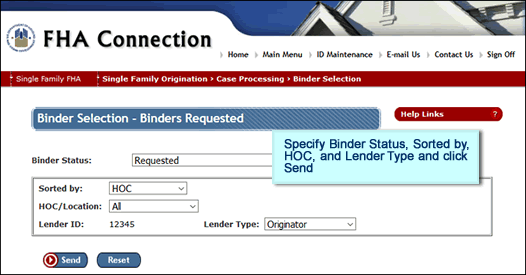 |
||||
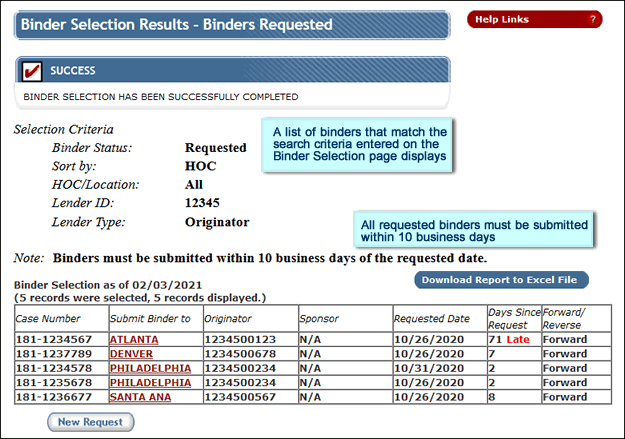 |
||||
| A binder list can be requested for any of the following statuses: | ||||
 |
Requested | Binders that were requested by the HOC or received by the HOC but were unacceptable and must be resubmitted. | ||
 |
Received | Binders that were received by the HOC and were acceptable. | ||
 |
Not Accepted | Binders that were received by the HOC and were unacceptable. | ||
 |
Awaiting Endorsement - All Loans | Binders (paper or electronic) for nonendorsed cases with severe warnings that were received by the HOC for processing by a staff member. | ||
 |
Awaiting Endorsement - Paper Binders | Binders (paper) for nonendorsed cases with severe warnings that were received by the HOC for processing by a staff member. | ||
 |
Awaiting Endorsement - Electronic Binders | Binders (electronic) for nonendorsed cases with severe warnings that were received by the HOC for processing by a staff member. | ||
 |
Requested Additional Documents | Additional documentation for an electronic case binder was requested by the HOC. | ||
 |
Received Additional Documents | Additional documentation for an electronic case binder was received by the HOC. | ||