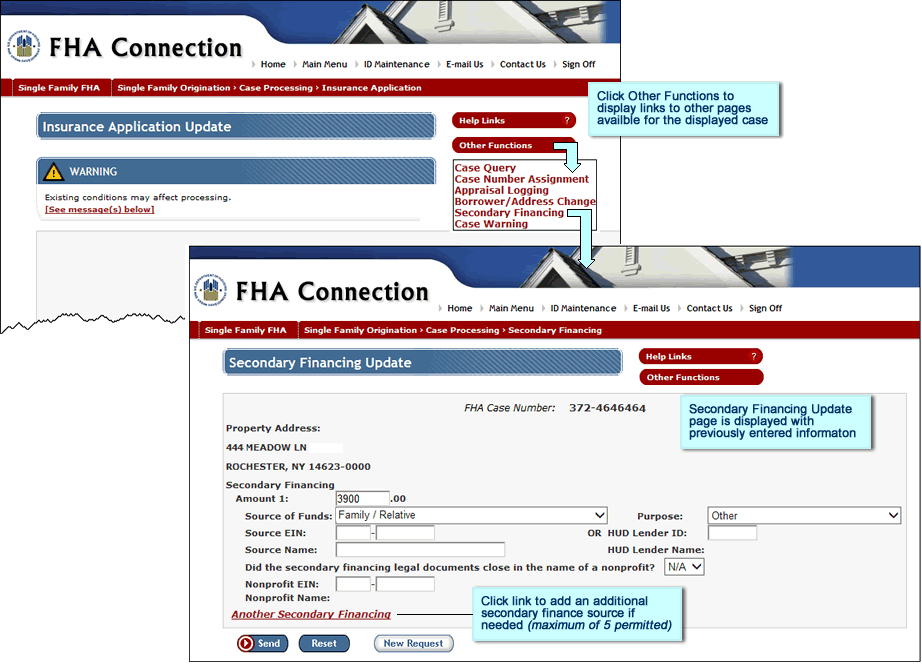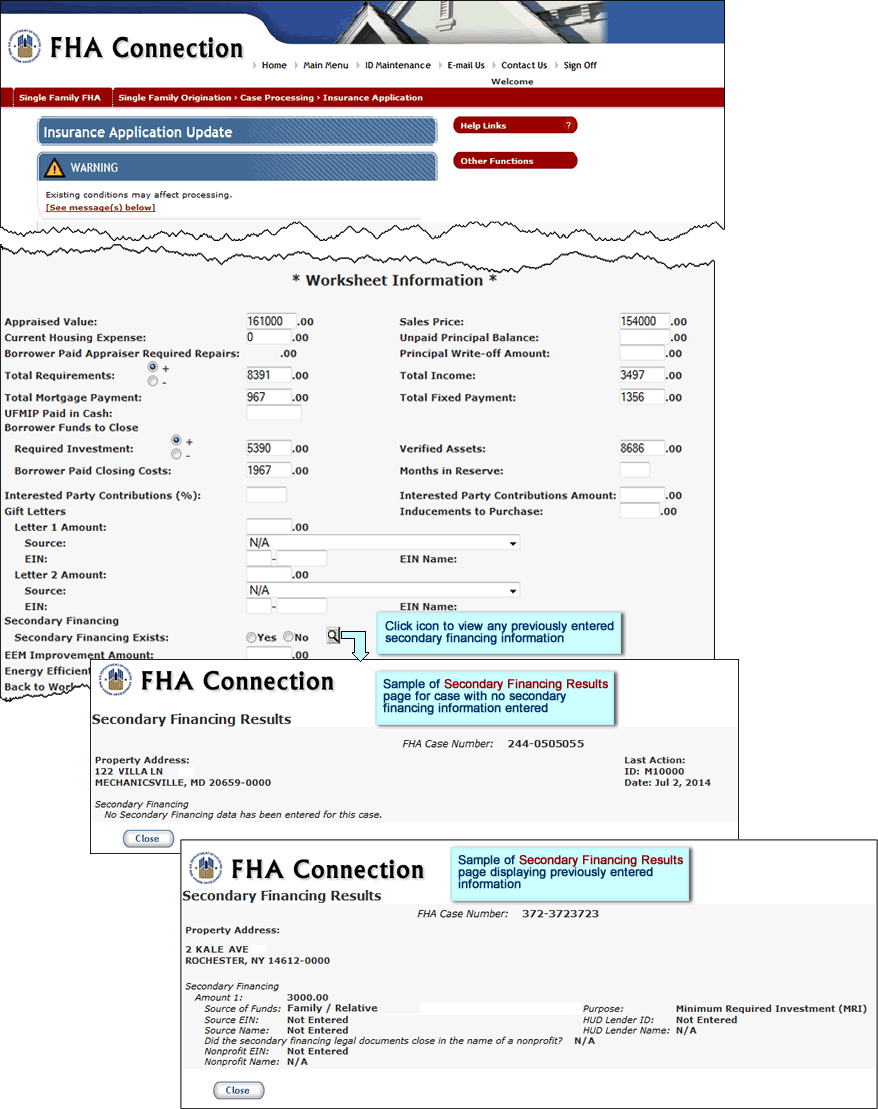Accessing Secondary Financing From Insurance Application
Access to the Secondary Financing page is available from the Insurance Application page. Click Secondary Financing from the 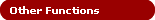 drop-down list to view the secondary financing information previously entered for the displayed case.
The Secondary Financing Update page is displayed and edits may be entered as needed (based on user's authorization).
drop-down list to view the secondary financing information previously entered for the displayed case.
The Secondary Financing Update page is displayed and edits may be entered as needed (based on user's authorization).